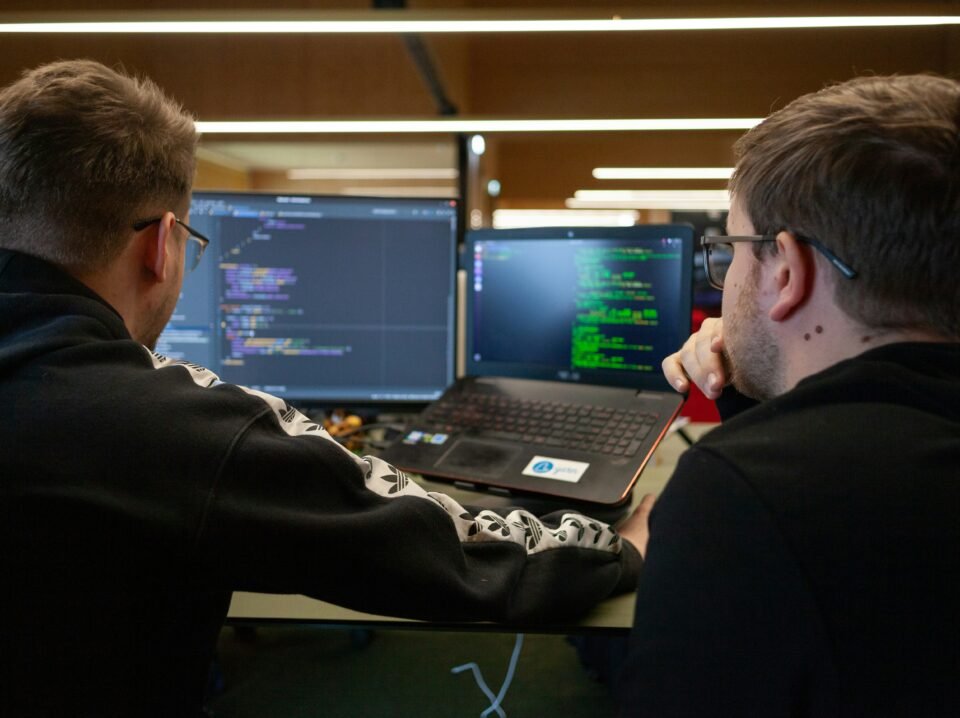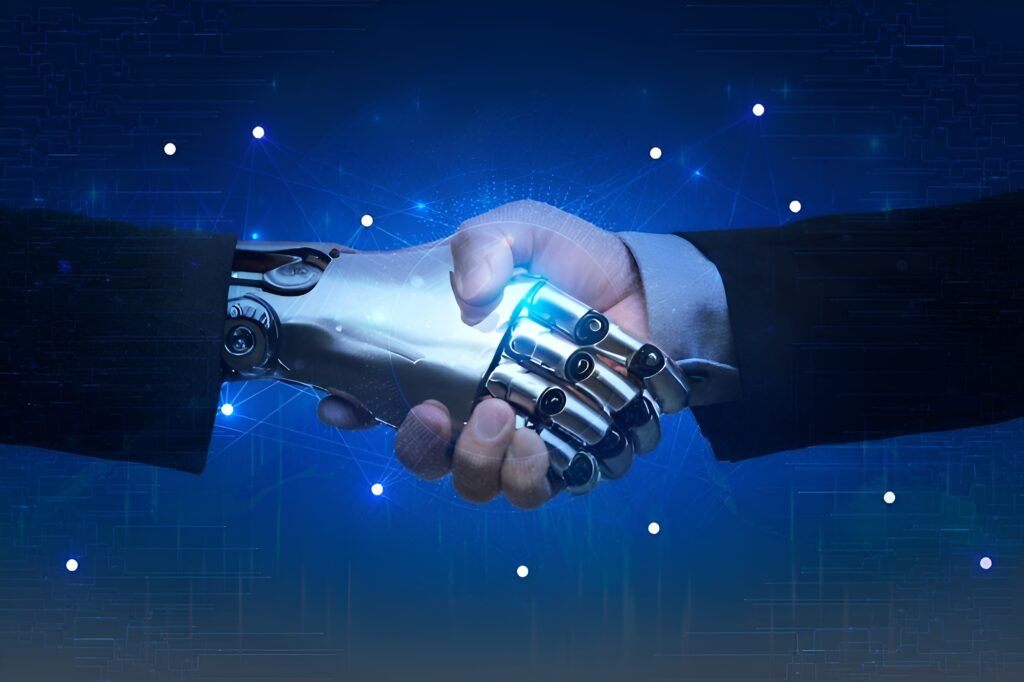Introduction
Selecting the right SaaS integration software can be challenging with numerous tools promising workflow automation and productivity boosts. Whether you’re a startup or an enterprise, the right software can streamline processes, reduce manual tasks, and support business growth. This guide will help you understand integration solutions, features, and considerations while including insights into b2b SaaS contract management software, SaaS HR software, SaaS ERP software, SaaS supply chain management software, and more.
Understanding SaaS Integration
The SaaS integration software allows multiple cloud-based applications to share data easily. This integration allows CRMs, HR tools, ERP systems, finance software, and marketing platforms to work together effortlessly. Businesses using tools like SaaS management software can avoid fragmented operations and maintain accurate, real-time data flow.
Difference Between Ready-Made and Custom SaaS Solutions
While off-the-shelf SaaS products offer general functionality, custom SaaS software is designed specifically to meet a company’s unique operational needs. This approach ensures better efficiency, competitive advantage, and user satisfaction.
Why SaaS Integration Matters
Without proper integration, companies face:
- Data silos and incomplete analytics
- Manual data entry errors
- Inefficient workflows and delays
Integration ensures smooth communication between applications and creates a productive, data-driven environment.
Key Benefits of SaaS Integration Software
1. Enhanced Productivity
Automating repetitive tasks like sending leads from landing pages directly into a CRM or updating HR databases reduces manual workload.
2. Streamlined Data Management
Tools like SaaS ERP software and B2B SaaS contract management software can integrate seamlessly, ensuring records are updated across departments in real-time.
3. Smarter Business Decisions
When data from multiple apps is centralized, business leaders can quickly identify trends and optimize strategies.
Challenges of Operating Without Integration
- Data Silos – Isolated data reduces transparency.
- Manual Errors – The risk of error increases when data has to be entered manually.
- Limited Insights – Disconnected applications lead to poor reporting and analysis.
Common Types of SaaS Integration Solutions
- API-Based Integrations – Offers flexibility but requires coding skills.
- iPaaS (Integration Platform as a Service) – Tools like Zapier, Workato, and Make (Integromat) simplify no-code integration.
- Native Integrations – Built-in connectors provided by SaaS applications, easy to use but less customizable.
Factors to Consider Before Choosing SaaS Integration Software
- Business Size and Needs – Small firms might succeed with simple integrations via Zapier, while large enterprises require advanced tools like MuleSoft.
- Cost and ROI – Factor in subscription costs, hidden fees, and long-term savings.
- Security and Compliance – Select software compliant with GDPR, SOC 2, or industry-specific regulations.
Must-Have Features in SaaS Integration Tools
- Drag-and-Drop Interface – Interface with drag-and-drop functionality – Makes integration much easier for non-technical users.
- Real-Time Syncing – Keeps HR, ERP, and supply chain data updated instantly.
- Scalability and Flexibility – Supports additional apps as your business grows.
Evaluating Vendor Reliability
- Reputation & Reviews – Explore ratings on G2, Capterra, or TrustPilot.
- Customer Support – 24/7 availability and fast resolutions are crucial.
- Uptime & SLA Guarantees – Ensure minimal downtime to avoid workflow disruption.
Top SaaS Integration Tools to Consider
- Zapier – Ideal for startups and simple workflows.
- MuleSoft – Robust enterprise integrations with advanced capabilities.
- Workato – Combines ease of use with enterprise-level automation.
- Make (Integromat) – Flexible and visually-driven for growing businesses.
Cost vs. Value in SaaS Integration
The cheapest tool is not always the most effective. Choose a solution that:
- Reduces operational costs
- Minimizes errors
- Increases team efficiency
- The right SaaS management software will deliver a strong return on investment.
Step-by-Step SaaS Integration Implementation
- Audit Current Workflows – Identify repetitive processes across HR, finance, or supply chain.
- Map Integrations – Connect ERP, HR, and contract management software for smooth data exchange.
- Pilot Test – Run a small-scale integration before enterprise-wide deployment.
Security Considerations for SaaS Integration Software
Security is non-negotiable. Look for solutions with:
- End-to-End Encryption
- Access Controls
- Secure Cloud Storage
Integration should enhance workflows without risking sensitive financial or HR data.
How SaaS Integration Supports Scalability
As your business adds new tools like SaaS supply chain management software or additional ERP modules integrated systems prevent workflow breakdowns and support sustainable growth.
Key SaaS Services Offered by Leading Companies
- SaaS ERP Software Development
- SaaS HR Software Development
- SaaS Supply Chain Management Software
- SaaS Management Software for Automation and Monitoring
- These solutions enhance operational efficiency and improve decision-making for businesses of all sizes.
Real-World Use Cases
- E-commerce – Syncing orders from Shopify with QuickBooks and marketing automation tools.
- HR Teams – Integrating SaaS HR software with payroll and ERP systems.
- Finance Departments – Automating invoice processing and updating accounting ledgers via contract management software.
Emerging Trends in SaaS Development in 2025
AI-Driven SaaS Platforms
Artificial intelligence powers automation, predictive analytics, and smart decision-making for modern SaaS platforms.
Low-Code and No-Code SaaS Solutions
Businesses in 2025 are increasingly turning to low-code platforms to accelerate deployment and reduce costs.
Enhanced Security and Data Compliance
With growing cyber threats, compliance with GDPR, HIPAA, and SOC 2 standards is mandatory for any leading SaaS provider.
About Devvibe
At Devvibe, we specialize as a SaaS software development company helping businesses implement powerful integration solutions for ERP, HR, and supply chain management systems. The expertise we possess ensures seamless connectivity, enhanced automation, and scalability of your business. Devvibe has emerged as a top SaaS software development company in 2025, offering custom solutions for startups and enterprises. With expertise in B2B SaaS contract management software, MVP development, and end-to-end SaaS products, Devvibe delivers scalable, secure, and innovative solutions that drive business growth.
Conclusion
Choosing the right SaaS integration software is crucial decision that affects efficiency, security, and performance. By evaluating tools, prioritizing security, and leveraging solutions like SaaS ERP software, HR software, and B2B SaaS contract management software, businesses can unlock higher productivity and sustainable growth.
FAQs
Q1: What’s the difference between API integration and iPaaS?
Ans: API integration is custom-coded, while iPaaS offers no-code platforms for connecting apps quickly.
Q2: Which SaaS integration tool is best for small businesses?
Ans: Zapier and Make (Integromat) are affordable and simple to deploy.
Q3: Can SaaS integration improve data security?
Ans: Yes, automated data transfer reduces human error and supports encryption protocols.
Q4: How long does SaaS integration take?
Ans: Simple setups can be implemented in a day; complex enterprise integrations may take several weeks.
Q5: Should I hire an expert to manage integrations?
Ans: Basic integrations can be handled internally, but enterprise-level integrations benefit from professional oversight.

 Australia:
Australia:  Pakistan:
Pakistan:  USA:
USA: