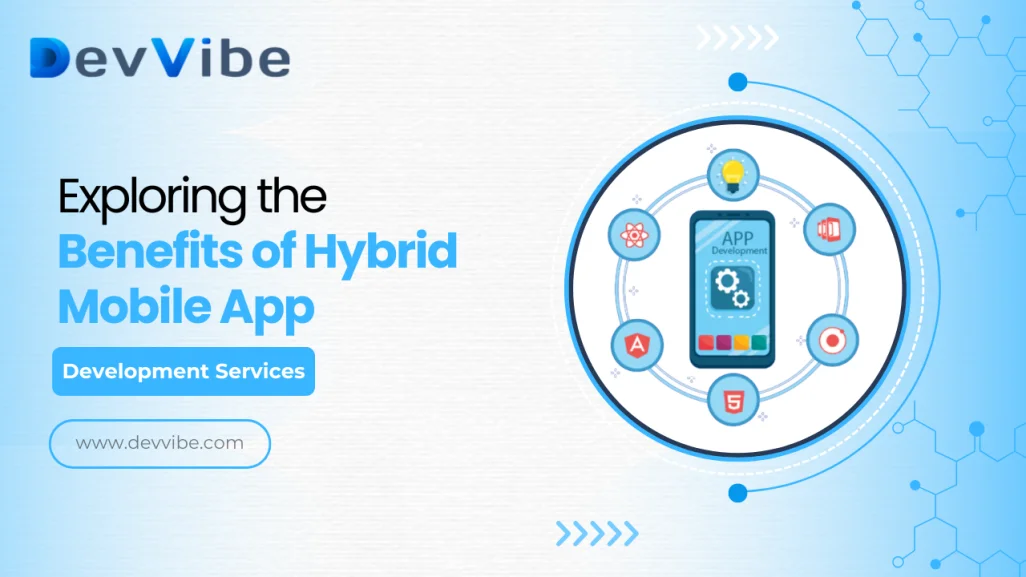Top Features to Look for in Game Creation Software in 2025
Game creation software has become a cornerstone for developers ranging from hobbyists to seasoned professionals. Whether you’re crafting a simple 2D platformer or an immersive 3D RPG, choosing the right software can be the key to your game’s success. As technology advances, game making software in 2025 comes packed with powerful features that simplify development and spark creativity.
This guide will help you understand the essential features to look for when choosing game making software, ensuring you find the right tool to bring your vision to life.
Features in Game Creation Software
1. User-Friendly Interface
A user-friendly interface is crucial for game making software. It enables beginners and experts alike to focus on creativity without being hindered by complex navigation.
Why It Matters
- Reduces the learning curve for beginners.
- Streamlines workflows, saving time during design and coding.
- Enhances productivity for solo developers and teams.
Look for game making software that offers intuitive controls, drag-and-drop functionality, and clear menu layouts. This allows users to build games efficiently, regardless of their expertise.
2. Cross-Platform Support
By 2025, gamers engage with titles across a wide range of platforms, including PCs, consoles, mobile devices, and cloud gaming services. Your game making software should allow seamless export to multiple platforms.
Key Benefits
- Expands your potential audience.
- Increases revenue streams by catering to diverse devices.
- Minimizes effort required to adapt games for different environments.
Industry leaders like Unity and Unreal Engine excel in cross-platform capabilities, making them go-to options for developers targeting a broad audience.
3. Built-in Asset Libraries
Creating game assets from scratch is a time-consuming process. High-quality game creation software includes extensive built-in asset libraries to expedite the development process.
Features to Look For
- Pre-designed 2D and 3D models.
- Animations, textures, and particle effects.
- Audio assets like background music and sound effects.
These resources help developers prototype and iterate quickly, focusing more on gameplay mechanics and storytelling.
4. Powerful Graphics Engine
Graphics play a pivotal role in modern games, and high-quality visuals are often the first thing players notice. Your game making software should include a powerful graphics engine that can deliver stunning results.
What to Check
- Real-time rendering for immersive environments.
- Advanced lighting and shading features.
- VR and AR compatibility for next-gen gaming.
Unreal Engine 5, known for its photorealistic rendering, allows developers to create visually stunning games that captivate players.
5. Scripting and Coding Options
Flexibility in scripting and coding is essential for both novice and experienced developers. Modern game making software caters to diverse needs by offering multiple options.
Examples of Scripting Tools
- Visual scripting tools, like Blueprints in Unreal Engine, for beginners.
- Advanced coding languages such as C#, Python, or Lua for professionals.
This flexibility ensures developers can experiment and refine their games while working in their preferred style.
6. Multiplayer and Networking Features
The popularity of multiplayer games shows no signs of slowing down. To develop such games, ensure your game creation software includes robust networking features.
Must-Have Features
- Smooth online connectivity.
- Matchmaking systems and leaderboard integrations.
- Cloud storage for player data.
These built-in functionalities eliminate the need for third-party tools, reducing development time and complexity.
7. Performance Optimization Tools
Game performance is a non-negotiable factor in retaining players. Your game making software should include performance optimization tools to ensure smooth gameplay.
Performance Features
- Memory management and resource allocation tools.
- Frame rate optimization for different hardware configurations.
- Debugging options to identify and fix performance bottlenecks.
With these tools, you can ensure your game runs seamlessly across all supported devices.
8. Community and Support Resources
Creating a game is a challenging process, and having access to a strong community can make a big difference. Reliable game creation software offers comprehensive support.
Why Community Matters
- Provides tutorials, documentation, and forums for troubleshooting.
- Encourages collaboration among developers.
- Ensures regular updates and quick resolution of issues.
Popular platforms like Unity and Godot are backed by active communities, making them great choices for both newcomers and experienced developers.
9. Pricing and Licensing Options
Cost is often a deciding factor when choosing game making software, especially for indie developers. Flexible pricing models can help you manage expenses without sacrificing functionality.
Common Pricing Models
- Free versions with limited features for beginners.
- Subscription plans for more advanced tools.
- Royalty-based licenses for developers sharing revenue.
Evaluate your budget and needs to find a pricing model that suits your project.
10. Integration with Third-Party Tools
Game development often requires the use of additional tools for modeling, animation, sound editing, and more. Your game creation software should support integration with third-party tools to simplify workflows.
Examples of Useful Integrations
- Blender for creating custom 3D models.
- Adobe Photoshop for texture and image editing.
- FMOD or Wwise for sound design and audio mixing.
Seamless integration ensures consistency across all aspects of game development.
11. Regular Updates and Future-Proofing
The gaming industry evolves rapidly, and your game making software should stay ahead of trends to remain relevant.
Indicators of Future-Proofing
- Support for emerging technologies like cloud gaming and procedural generation.
- Compatibility with next-gen hardware, such as new consoles and GPUs.
- AI-powered tools to streamline game design tasks.
Future-proof software protects your investment and ensures you stay competitive in the industry.
Conclusion
Selecting the right game creation software in 2025 is a critical step in your development journey. By prioritizing features like a user-friendly interface, cross-platform support, built-in asset libraries, and robust optimization tools, you can streamline your workflow and create games that leave a lasting impression.
Before making a choice, assess your specific project needs, technical expertise, and budget. Armed with the right tools, you’ll be ready to transform your creative ideas into a playable reality, captivating audiences worldwide.
FAQs
Q1. What is game creation software?
Game creation software refers to tools that allow developers to design, build, and publish video games. These tools often include asset libraries, graphics engines, and coding options to simplify the process.
Q2. Can beginners use game making software?
Absolutely! Many tools like Unity and GameMaker Studio are beginner-friendly, featuring tutorials and visual scripting for easier learning.
Q3. Is free game making software effective?
Yes, free versions like Godot or Unity’s personal edition provide essential features. However, paid versions often include advanced functionalities for professional developers.
Q4. What’s the best game making software for indie developers?
Unity, Godot, and GameMaker Studio are popular choices among indie developers due to their affordability and extensive features.
Q5. Can I create multiplayer games with game making software?
Yes, most modern game-making tools include networking features that support multiplayer functionalities, such as matchmaking and leaderboards.