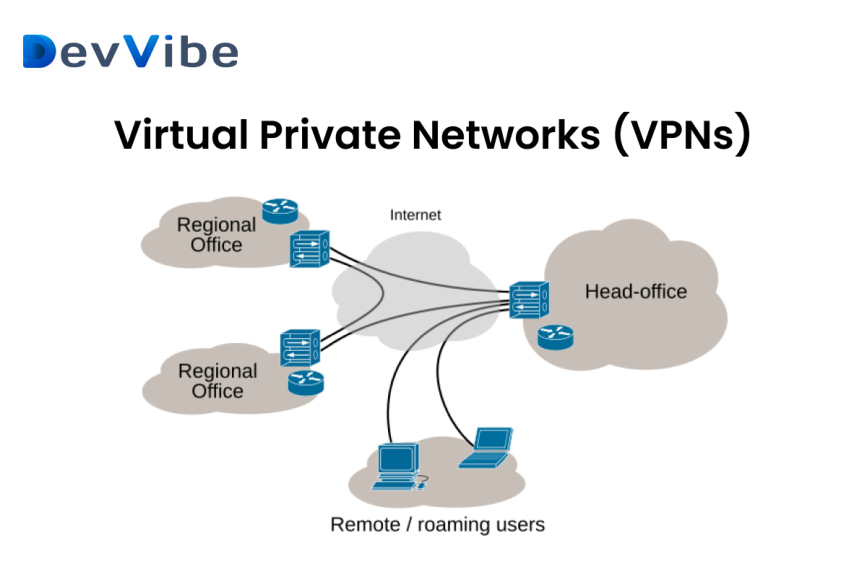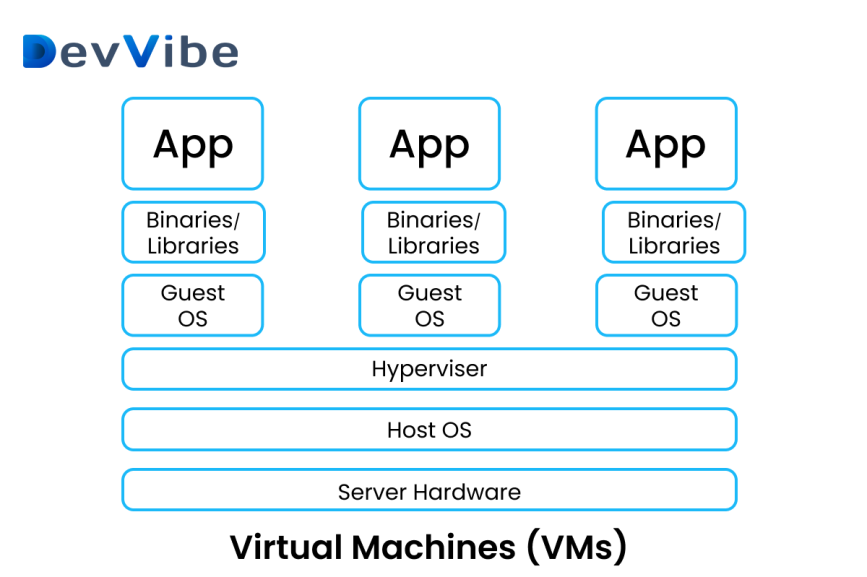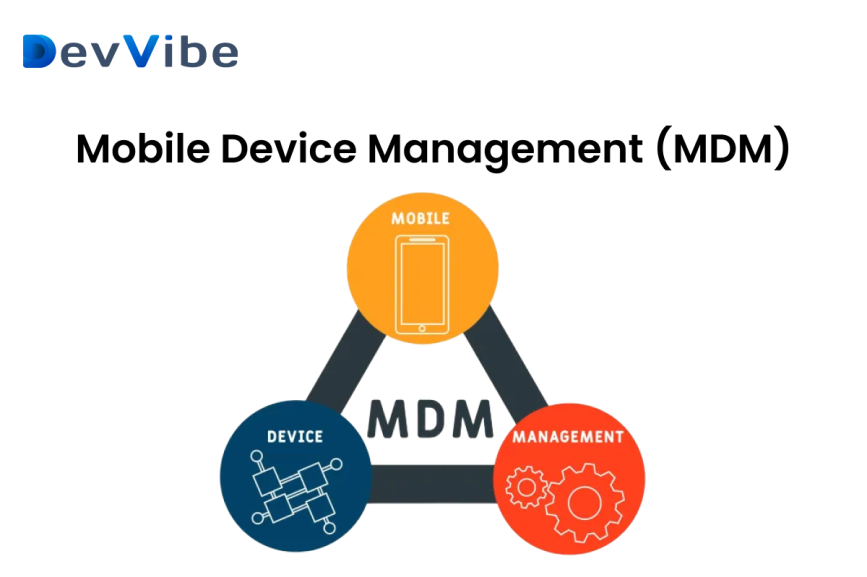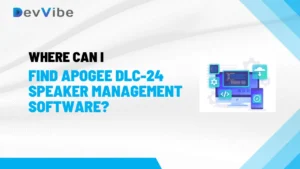How to Access Software Manager Without Platform Access
Accessing a software manager without direct platform access may seem challenging, but there are workarounds to help you manage and update software securely and efficiently. Whether it’s due to lost credentials, limited permissions, or the need for a quick solution, there are ways to overcome these obstacles while keeping security intact. In this article, we’ll cover methods, How to Access Software Manager Without Platform Access.
Using Remote Desktop Tools
If you’re unable to access the software manager on a platform directly, one of the most common methods is using remote desktop tools. These tools let you remotely connect to a computer or server, allowing you to control the system as if you were there in person.
- Remote Desktop Protocol (RDP): For Windows, RDP is a built-in feature that enables remote access to other Windows machines. Simply connect to a device with the software manager installed.
- Third-Party Tools: Tools like TeamViewer, AnyDesk, and Chrome Remote Desktop allow cross-platform access and are easy to set up. As long as you have access to the device running the software manager, you can make changes without needing platform access directly.
Note: Remote desktop tools generally require permission to access another device. Be sure to have authorization to avoid security and privacy issues.
Accessing Through Command Line Interfaces (CLI)
In some cases, the software manager can be accessed through Command Line Interfaces (CLI), especially on Linux and macOS. This method allows you to manage software, check for updates, or install packages even without full platform access.
Linux Package Managers: If you’re on Linux, you can use commands with package managers like apt (for Debian-based systems) or yum (for CentOS/RHEL) to manage software. For example:
bash
sudo apt update && sudo apt upgrade
- This command updates and upgrades software packages without needing GUI platform access.
Windows Command Prompt and PowerShell: On Windows, you can use winget or choco (Chocolatey) to install or update software directly from the command line.
choco install <package-name>
These methods provide access through CLI tools, removing the need for traditional GUI-based software managers.
Virtual Private Networks (VPNs)
If you’re facing geographical or network-based access restrictions, a Virtual Private Network (VPN) could be a helpful solution. VPNs create a secure, encrypted connection to another network, which can often grant you access to restricted software management platforms.
- Choosing the Right VPN: Some VPN services are designed specifically for business or corporate environments, like Cisco AnyConnect or OpenVPN. These can help you securely access networks where software managers might reside.
- Accessing Corporate Networks: Once connected to the VPN, you can typically access restricted applications, tools, or software managers as if you were within the designated network.
Caution: Ensure that using a VPN aligns with your organization’s policies, as VPNs can sometimes be seen as a security risk if misused.
Accessing Software Manager via Cloud Platforms
Many software managers are now integrated into cloud-based platforms, which means you may be able to access the software manager by logging into the cloud service, even if platform-specific access isn’t available.
- AWS, Azure, or Google Cloud: Cloud providers like Amazon Web Services (AWS), Microsoft Azure, or Google Cloud Platform (GCP) often have software management options embedded within their virtual machine and server management services.
- Cloud-Based Software Management: If your organization uses cloud-based environments, check if the software manager is accessible through these services. You may be able to manage, update, and control software from the cloud dashboard directly.
Using Secure Shell (SSH) Access
If you have SSH (Secure Shell) access to a device, you can perform software management tasks remotely. SSH is commonly used on Unix-based systems and provides direct command-line access for remote software management.
Setting Up SSH: To use SSH, you need the IP address of the remote system, a username, and permission to access it. Once connected, you can use command-line tools to manage software without GUI access.
bash
ssh user@remote-IP
- Software Management via SSH: Once logged in, you can use package managers like apt, yum, or dnf (depending on your OS) to update, install, or remove software packages.
Security Note: Be sure to use SSH keys or other secure authentication methods to maintain the safety of your connection.
Requesting Temporary Permissions
If none of the above solutions work, you may need to request temporary permissions or elevated access from your IT department or administrator. Here are some ways to approach this:
- Explain the Need: Explaining to your admin why you need access and how long you’ll need it can increase the likelihood of getting temporary access.
- Just-In-Time (JIT) Access: Many organizations use JIT access, which grants you temporary elevated permissions only for a specific timeframe. This is a secure way to gain access to the software manager without full platform permissions.
Using Docker or Virtual Machines (VMs)
If you can’t access the main software manager, you may be able to create a local environment with a virtual machine (VM) or Docker container. This option works well if you need to run a specific software stack for testing, development, or troubleshooting purposes.
- Virtual Machine Software: Tools like VMware or VirtualBox allow you to set up an isolated environment on your local machine. You can install and run software managers within this virtual environment without requiring platform access.
- Docker Containers: Docker provides a lightweight way to run software in isolated containers, which is particularly useful if you need to install dependencies or try software versions without altering your primary system.
Using API or Web-Based Interfaces
In some cases, the software manager or platform may offer a web-based API or a browser-based interface. These tools can be accessed from any device with the correct URL and permissions, making it convenient for remote software management.
- API Access: Many software platforms offer RESTful APIs that allow remote management. If you have the appropriate API key, you can make requests to install, update, or query software.
- Web Interfaces: Some software management tools have web-based dashboards. Check if your platform’s software manager offers a web interface that can be accessed from a browser with a valid login.
Mobile Device Management (MDM) Solutions
For managing software on mobile devices, many organizations use MDM solutions like Microsoft Intune or Jamf. These tools allow administrators to manage applications, updates, and settings remotely on mobile platforms without needing direct access.
- Installing Apps Remotely: MDM tools enable IT teams to push app updates, install software, and monitor device health remotely.
- Monitoring and Troubleshooting: If you’re an administrator, MDM solutions can help you manage devices securely without requiring end-user access to the primary platform.
Conclusion
Finding how to access platform manager without platform access may seem challenging at first, but with the right tools and approaches, you can find effective solutions. Whether you’re using remote desktop tools, command-line interfaces, SSH, or cloud-based platforms, it’s essential to prioritize security and follow organizational guidelines. By exploring alternative methods, you can successfully manage software and maintain productivity, even without direct access to the primary platform