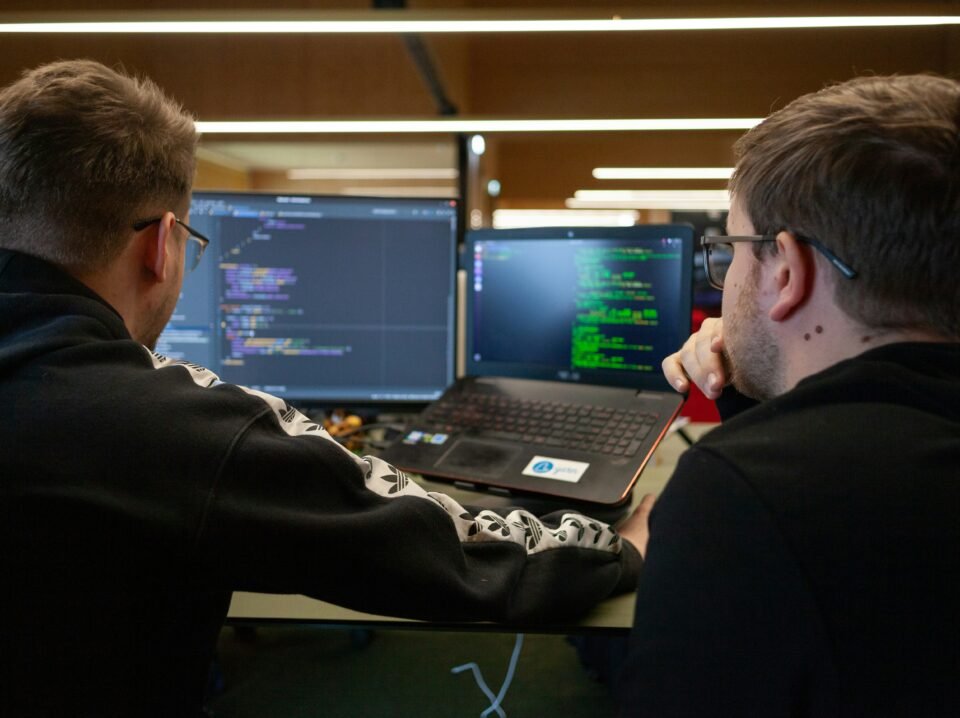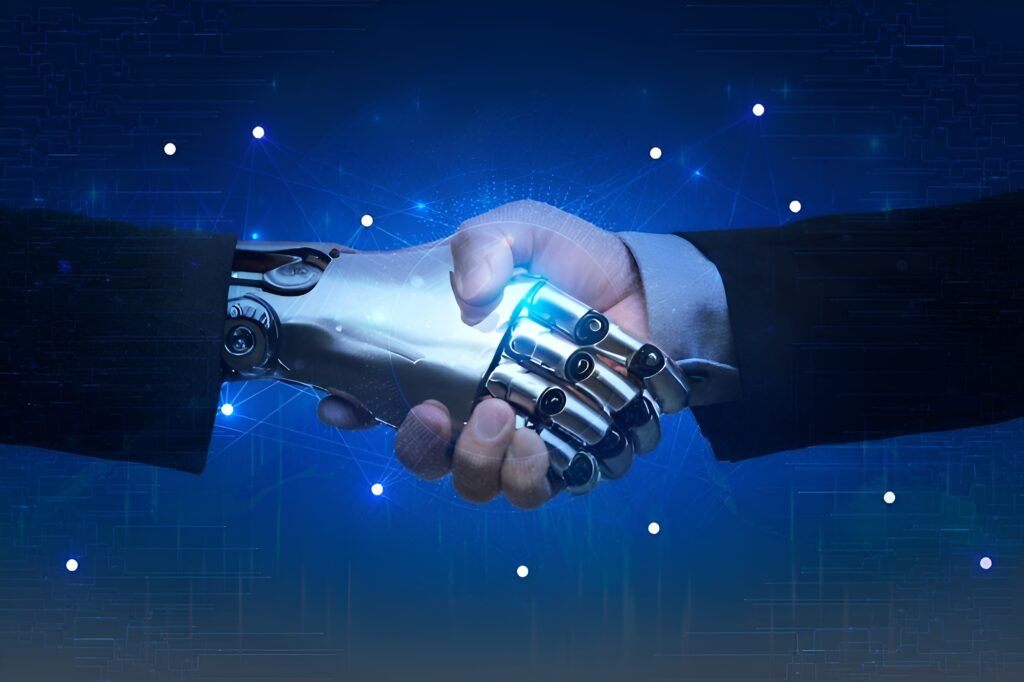In today’s fast-paced digital world, mobile applications are no longer a luxury but a necessity for businesses aiming to succeed. With mobile apps projected to surpass $935 billion in revenue by 2023, the development of these apps is crucial. When it comes to creating mobile apps, developers often find themselves choosing between two major tools: Flutter vs Android Studio. Understanding the differences between these tools is essential to making an informed decision that aligns with your project’s needs.
This blog thoroughly explores the differences between Flutter and Android Studio, providing businesses with the insights needed to choose the best option for their specific needs.
What is Flutter?
Flutter is a modern, open-source UI software development kit introduced by Google. It enables developers to create cross-platform applications from a single codebase, which means you can develop apps for Android, iOS, web browsers, and desktop platforms like Linux, macOS, and Windows. Officially launched by Google in 2017, Flutter has quickly gained popularity due to its versatility and ease of use.
Key Features of Flutter
Widget-Based Architecture
Flutter’s architecture is centered around widgets, which are the building blocks of any Flutter application. The toolkit provides two sets of widgets: Material Design widgets and Cupertino widgets. This allows developers to create apps with designs tailored to either Android or iOS, ensuring a consistent look and feel across platforms.
High-Performance Rendering
Flutter is built on the Skia Graphics Engine, which enables it to deliver high-performance rendering. This ensures smooth animations and transitions, making apps feel more responsive and engaging.
Cross-Platform Compatibility
One of the standout features of Flutter is its ability to create apps that run on multiple platforms from a single codebase. This not only speeds up development but also simplifies maintenance, as developers can push updates to all platforms simultaneously.
Advantages of Using Flutter
Widespread Adoption
Flutter’s popularity is undeniable, with over 700,000 apps in the Play Store built using this framework. It’s the preferred choice for one in five new apps, surpassing all other cross-platform frameworks combined.
Dart Programming Language
Flutter uses the Dart programming language, which is known for its advanced features that enhance performance and adaptability. Dart’s object-oriented nature makes it easy to learn, especially for developers familiar with languages like JavaScript.
Versatility and Flexibility
Flutter’s ability to build apps for various platforms from a single codebase simplifies development and reduces time and effort. This versatility is one of the key reasons why developers and businesses choose Flutter for their projects.
Limitations of Flutter

Despite its strengths, Flutter has some limitations:
App Size
Flutter apps tend to be larger than native apps, which can be a drawback for users with limited device storage.
Native Support Issues
Some native features may not be directly supported by Flutter, requiring developers to rely on third-party plugins that may not always be reliable or up-to-date.
Performance Challenges
While Flutter generally performs well, complex animations or intensive computations might impact performance, particularly on older devices.
Community Size and Resources
Dart, the language used by Flutter, has a smaller developer community compared to Java or Kotlin. This can limit the availability of resources and support for developers.
What is Android Studio?
Android Studio is the official Integrated Development Environment (IDE) for Android app development. Launched by Google in 2013, it provides a comprehensive suite of tools specifically designed for creating Android applications. Built on JetBrains’ IntelliJ IDEA, Android Studio replaced Eclipse Android Development Tools (E-ADT) as the primary IDE for Android development.
Key Features of Android Studio

Flexibility and Compatibility
Android Studio offers a flexible Gradle-based build system and supports multiple programming languages, including Kotlin, Java, and C++. Kotlin, in particular, has been Google’s preferred language for Android development since 2019.
Enhanced Productivity Tools
Android Studio includes a fast and feature-rich emulator, live edit capabilities, code templates, GitHub integration, and extensive testing tools. These features enhance productivity by simplifying the development process.
Design and Development Ease
The IDE’s rich layout editor allows developers to design responsive apps with ease. It supports drag-and-drop functionality for UI components and provides a preview of layouts on multiple screen configurations.
Lint Tools and Google Cloud Integration
Android Studio comes with Lint tools that help identify performance, usability, and version compatibility issues. Additionally, it integrates seamlessly with Google Cloud services like Firebase, simplifying the incorporation of backend services into apps.
Advantages of Using Android Studio
Tailored for Android Development
Android Studio is specifically designed for developing Android applications. Its tools and features are optimized for the Android ecosystem, making it the go-to choice for native Android development.
Rich UI Design Capabilities
With its advanced layout editor and support for Material Design, Android Studio makes it easy to create visually appealing and user-friendly interfaces.
Extensive Testing Tools
Android Studio provides a wide range of testing tools and frameworks, ensuring that apps are thoroughly tested before deployment. This helps in delivering stable and reliable applications.
Limitations of Android Studio

While Android Studio is powerful, it has its own set of limitations:
System Requirements
Android Studio demands significant system resources, which can slow down older machines. Developers working on less powerful hardware may experience performance issues.
Integration Complexity
Integrating non-Java languages like Kotlin or frameworks like Flutter can be complex, requiring additional setup and configuration.
Device Compatibility and Stability Concerns
Debugging can be inconsistent across different Android devices, and emulator performance may vary. Updates to Android Studio can also introduce stability issues or compatibility problems with third-party plugins.
Flutter vs Android Studio: A Comparative Analysis
When comparing Flutter and Android Studio, several key differences stand out:
Development Focus
- Android Studio: Specializes in Android app development with tools tailored for the Android platform.
- Flutter: A versatile UI toolkit that enables cross-platform development for iOS, Android, web, and desktop.
Programming Language
- Android Studio: Primarily supports Kotlin and Java.
- Flutter: Utilizes the Dart language, which enhances performance and offers flexibility.
Design Philosophy
- Android Studio: Focuses on native Android design elements, adhering to Google’s Material Design guidelines.
- Flutter: Provides diverse widgets for both Material Design and Cupertino styles, allowing for flexible UI design across platforms.
IDE Capabilities
- Android Studio: A comprehensive IDE with built-in tools for development, testing, and debugging.
- Flutter: Primarily a framework and UI toolkit, typically used in conjunction with an IDE like Android Studio or VS Code.
Target Audience and Use Cases
- Android Studio: Ideal for developers focused on creating high-performance, native Android applications.
- Flutter: Best suited for those looking to build cross-platform applications with a single codebase.
Market Reach Comparison
Android Studio’s Dominance in Android Development
Android Studio remains the leading IDE for Android development, with widespread adoption among developers creating apps exclusively for the Android platform.
Flutter’s Cross-Platform Versatility
Flutter’s ability to create apps for multiple platforms makes it an attractive choice for businesses aiming to reach a broader audience. Its rapid growth in popularity highlights its effectiveness in cross-platform development.
Which is Right for You?
Choosing between Flutter and Android Studio depends on several factors:
Project Scope and Target Platform
If your goal is to develop a cross-platform app that runs on both Android and iOS, Flutter is the better choice. However, if you’re focusing solely on Android, Android Studio offers a more specialized set of tools.
Development Resources and Expertise
Developers familiar with Java or Kotlin may find Android Studio easier to work with. On the other hand, those with experience in Dart or who prefer working with a single codebase for multiple platforms may prefer Flutter.
Resource Availability and Hardware Requirements
Consider the system requirements of each tool. Flutter generally requires less processing power than Android Studio, making it a better choice for those with limited hardware resources.
Time and Cost Considerations
Flutter’s ability to streamline cross-platform development can reduce both time and cost. However, Android Studio’s native capabilities might offer better performance and integration for Android-specific apps.
Is Flutter Better Than Android Studio?
The answer to this question depends on your specific needs:
Cross-Platform Development
Flutter is the clear winner for cross-platform development. Its single codebase approach saves time and effort, making it an efficient choice for businesses targeting multiple platforms.
Android-Specific Development
For Android-specific projects, Android Studio is the superior choice. Its tailored tools and features offer deeper integration with the Android platform, ensuring the best possible performance and user experience.
Suitability Analysis
Ultimately, the choice between Flutter and Android Studio comes down to your project’s goals. If cross-platform reach and development efficiency are your priorities, Flutter is the way to go. However, if your focus is on creating a high-quality, native Android app, Android Studio should be your tool of choice.
Conclusion
Both Flutter and Android Studio have their unique strengths and limitations. Flutter excels in cross-platform development, offering versatility and a single codebase for multiple platforms. Android Studio, on the other hand, is unmatched in its ability to create powerful, native Android applications. When choosing between the two, consider your project’s scope, platform requirements, development resources, and long-term goals. By aligning these factors with the capabilities of each tool, you can make an informed decision that best serves your business needs.
Devvibe is a company specializing in high-quality mobile application development. Leveraging cutting-edge technologies like Flutter and native Android development, Devvibe creates robust and user-friendly mobile apps tailored to meet client needs. With a focus on innovation and performance, Devvibe delivers solutions that help businesses stay competitive in the ever-evolving mobile landscape.
FAQs
Do I need Android Studio to run Flutter?
No, you can run Flutter with other IDEs like Visual Studio Code. However, Android Studio is often used for its comprehensive toolset and emulator capabilities.
Can Flutter be used for Android development?
Yes, Flutter can be used to develop Android apps. It offers a versatile framework for creating apps that work across multiple platforms, including Android.
Is Android Studio suitable for beginners?
Android Studio can be challenging for beginners due to its complexity and resource requirements. However, it offers extensive documentation and community support, making it accessible with time and effort.
Does Flutter support UI design for both Android and iOS?
Yes, Flutter supports UI design for both Android and iOS through its widget-based architecture, which includes both Material Design and Cupertino widgets.
Can I use Android Studio for cross-platform development?
While Android Studio is primarily focused on Android development, it can be used for cross-platform projects when integrated with frameworks like Flutter. However, it’s not as streamlined as using Flutter directly for cross-platform development.

 Australia:
Australia:  Pakistan:
Pakistan:  USA:
USA: