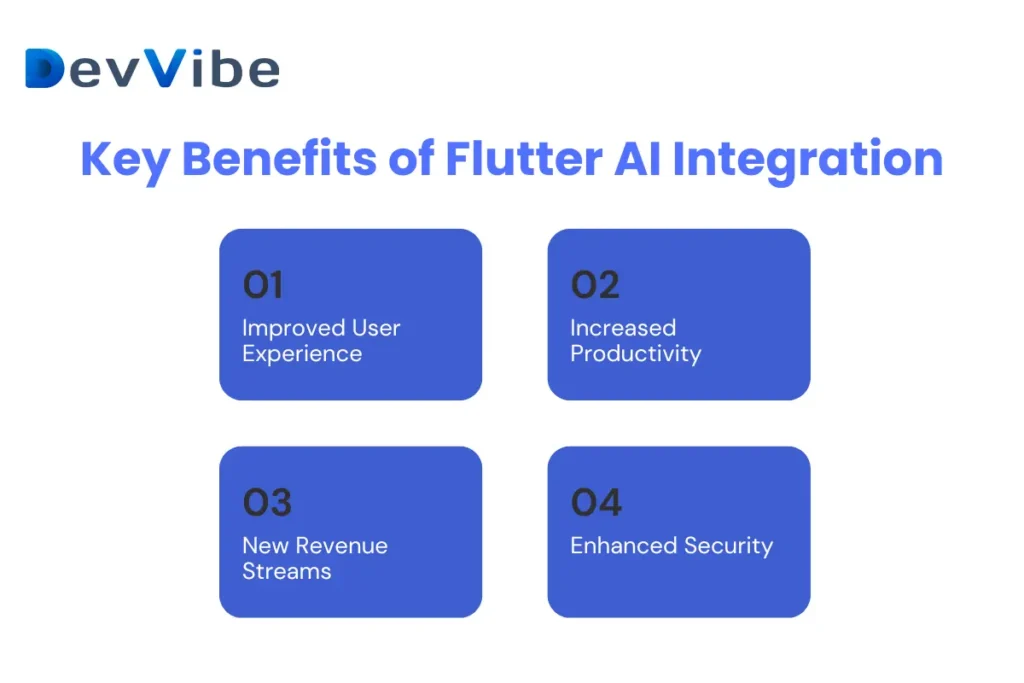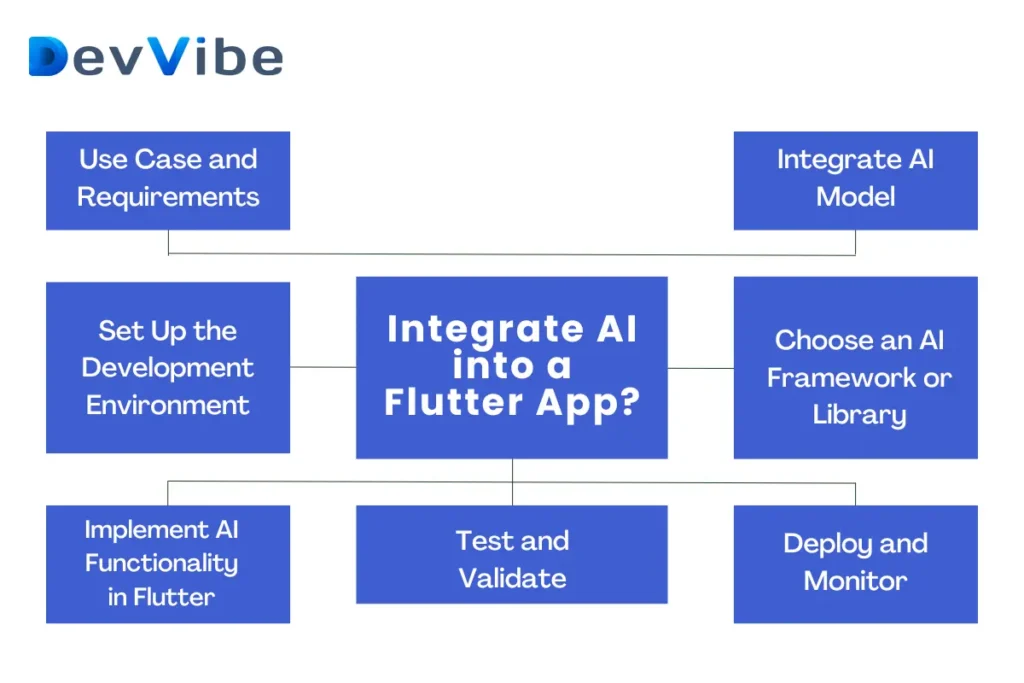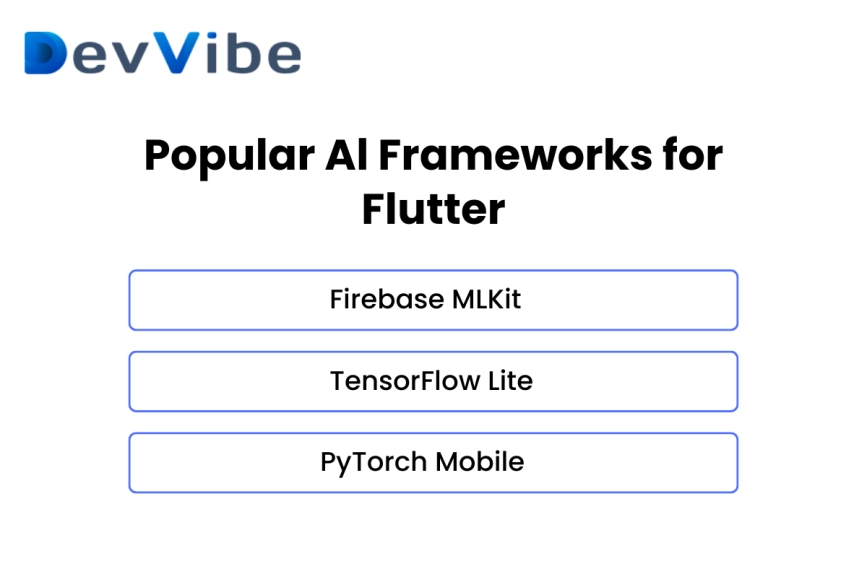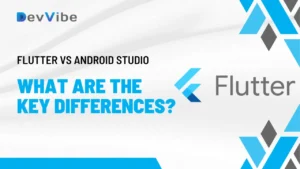Flutter AI Integration: How to Integrate AI into a Flutter App? You Must know.
Have you ever thought about having a Flutter app that understands your needs, responds naturally, and even anticipates your next move? This isn’t just a concept from a science fiction movie; it’s a reality made possible by integrating AI into Flutter apps. As technology evolves, combining AI with Flutter opens up endless possibilities for creating smarter, more intuitive applications.
This blog post serves as your comprehensive guide to Flutter AI Integration. We’ll explore various methods for incorporating AI into your app, highlight the benefits it brings, and explore the tools that simplify the integration process.
Why Integrate AI in Flutter Apps?
Integrating AI in Flutter apps isn’t just about adding a new feature; it’s about transforming how the app interacts with users. AI enhances functionality by using machine learning algorithms, creating personalized experiences, and making operations smoother. AI-powered features can study user behavior, predict preferences, and automate tasks, resulting in apps that are more engaging and efficient.
Key Benefits of Flutter AI Integration
Improved User Experience
- Personalization: AI algorithms analyze user behavior and preferences to offer tailored experiences. Whether it’s recommending a song, suggesting a product, or adjusting the app’s interface, AI ensures that the app resonates with individual users.
- Intelligent Interactions: Features like chatbots and voice assistants powered by AI make the app feel more human-like and engaging, providing seamless and intuitive interactions.
- Predictive Analytics: AI can predict user needs and provide solutions even before the user asks. This proactive approach enhances user satisfaction and creates a more efficient user journey.
Increased Productivity
- Automation: AI can automate repetitive and time-consuming tasks, allowing developers and businesses to focus on more critical aspects. From customer support to data analysis, automation speeds up processes and enhances efficiency.
- Real-Time Decision Making: AI’s ability to analyze vast amounts of data in real-time enables quicker and more informed decision-making, driving success in areas like marketing strategies and app performance.
- Error Reduction: AI algorithms are less prone to errors compared to human intervention. They provide consistency and accuracy, ensuring a more reliable and robust app experience.
New Revenue Streams
- Monetizing AI Features: Developers can introduce premium AI-powered features, creating new avenues for monetization. For instance, a basic photo editing app can offer a premium feature that uses AI to enhance images automatically.
- Targeted Advertising: AI’s data analysis capabilities allow for more targeted and personalized advertising, leading to higher conversion rates and increased ad revenue.
- Enhanced Customer Retention: By continuously adapting to user needs and providing personalized experiences, AI helps retain customers, ensuring a steady revenue stream.
Enhanced Security
- Fraud Detection: AI algorithms can detect unusual patterns and behaviors, alerting users and administrators to potential security threats or fraudulent activities.
- Biometric Authentication: Features like facial recognition and fingerprint scanning, powered by AI, offer a higher level of security for apps, ensuring that user data remains protected.
How to Integrate AI into a Flutter App?
Integrating AI into a Flutter app involves a structured approach to ensure seamless functionality and an enhanced user experience. Here’s a step-by-step guide:
Define Use Case and Requirements
Start by identifying the specific AI functionalities you want to integrate into your Flutter app. Whether it’s image recognition, natural language processing (NLP), or predictive analytics, define your requirements, including data inputs, expected outputs, and how AI will enhance user interaction.
Choose an AI Framework or Library
Select a suitable AI framework or library that aligns with your app’s requirements. TensorFlow Lite, ML Kit, and IBM Watson are popular choices, offering pre-trained models and APIs that simplify integration and accelerate development.
Set Up the Development Environment
Prepare your development environment for AI integration by installing necessary dependencies and plugins for Flutter and the chosen AI framework. Follow platform-specific instructions provided by the AI framework’s documentation.
Integrate AI Model
Develop or obtain the AI model suitable for your use case. Train or fine-tune the model using relevant datasets to achieve the desired accuracy. Convert the trained model into a format compatible with mobile platforms using tools like TensorFlow Lite Converter or ONNX. Integrate the model into your Flutter project.
Implement AI Functionality in Flutter
Create Flutter widgets and components that interact with the AI model. Define data pipelines to preprocess input data, pass it to the AI model for inference, and process the output. Implement error handling and validation to manage edge cases and ensure robust performance.
Test and Validate
Conduct comprehensive testing to validate the AI integration across different device types, screen sizes, and operating systems. Test edge cases and user scenarios to ensure the AI model performs as expected.
Deploy and Monitor
Once validated, prepare the Flutter app for deployment to app stores or distribution platforms. Monitor AI functionality post-deployment to gather user feedback and performance metrics, and iterate based on feedback to improve AI capabilities continuously.
Challenges of Integrating AI in Flutter Apps
Compatibility and SDK Support
Ensuring seamless integration of AI frameworks like TensorFlow Lite or ML Kit with Flutter’s SDK can be challenging due to compatibility issues and limited support for certain features on mobile platforms.
Performance Optimization
Balancing AI model complexity with mobile device constraints requires careful optimization to maintain app responsiveness and minimize battery consumption.
Integration Complexity
Integrating AI functionalities often involves intricate workflows, from data preprocessing to model deployment within Flutter’s architecture, demanding expertise in both mobile development and machine learning.
Popular AI Frameworks for Flutter
The Flutter ecosystem offers various plugins and packages designed to simplify AI integration:
Firebase MLKit
Firebase MLKit provides pre-trained models suitable for tasks like image recognition, object detection, and text classification. Firebase MLKit integrates seamlessly with Flutter, allowing developers to add AI features with minimal hassle.
TensorFlow Lite
TensorFlow Lite is a mobile-optimized version of TensorFlow designed for mobile devices. TensorFlow Lite allows developers to train and deploy machine learning models directly on mobile, ensuring efficient performance.
PyTorch Mobile
An extension of the PyTorch framework, PyTorch Mobile offers flexibility in training and deploying machine learning models on mobile devices, balancing performance and functionality.
Resourceful Links and Packages
- Flutter Gems: A curated package guide for Flutter, offering a dedicated section for machine learning.
- Image Picker: Captures images using the device’s camera or gallery, which can be processed using AI.
- Speech to Text: Converts spoken words into text, enabling voice-activated functionalities.
Real-World Examples of AI in Flutter Apps
The integration of AI in Flutter is not just theoretical; it’s already being implemented in real-world applications:
- Google Lens: Utilizes computer vision (CV) to identify objects and places, bridging the gap between the real and digital worlds.
- Amazon Lex: Leverages natural language processing (NLP) to create conversational interfaces that feel human-like.
- Vivafit: A fitness app using AI and CV to provide a new level of home fitness experience based on dancing, fun, and positive emotions.
Conclusion
Integrating AI into Flutter apps is a game-changer, offering enhanced functionality, improved user experiences, and new revenue opportunities. By following the steps outlined above, developers can harness the power of AI to create smarter, more intuitive apps that not only meet but exceed user expectations.
DevVibe is a software company specializing in high-quality mobile application development. By leveraging cutting-edge technologies like Flutter and native Android development, Devvibe creates robust and user-friendly mobile apps tailored to meet client needs. What sets DevVibe apart is its expertise in integrating AI with Flutter, enabling the delivery of innovative and high-performance solutions that help businesses stay competitive in the ever-evolving mobile landscape.
FAQs
Which AI is best for Flutter?
TensorFlow Lite, Firebase MLKit, and IBM Watson are highly recommended for Flutter due to their robust AI capabilities and seamless integration.
Can I integrate AI into my existing Flutter app?
Yes, AI can be integrated into an existing Flutter app, though it may require significant modifications depending on the app’s architecture and the complexity of the AI features.
Are there specific AI services recommended for Flutter development?
Services like Google Cloud AI, IBM Watson, and Microsoft Azure AI are highly recommended for Flutter development due to their comprehensive suite of AI tools and APIs. These platforms offer a range of services from natural language processing to computer vision, making it easier to integrate sophisticated AI functionalities into your Flutter app.
How can AI enhance user experiences in Flutter apps?
AI can significantly enhance user experiences by providing personalized recommendations, automating tasks, improving interaction with chatbots or voice assistants, and even predicting user behavior to offer proactive solutions. This leads to a more engaging and efficient app experience.
Is Flutter suitable for AI-intensive applications?
Yes, Flutter is suitable for AI-intensive applications, especially when using optimized frameworks like TensorFlow Lite or Firebase MLKit. However, developers need to consider the performance constraints of mobile devices and ensure that AI models are well-optimized to run efficiently without draining resources.
Are there any security considerations when integrating AI into Flutter apps?
Yes, integrating AI into Flutter apps requires careful consideration of security, particularly when dealing with sensitive data. It’s crucial to implement strong encryption methods, secure API calls, and ensure compliance with data protection regulations like GDPR. Additionally, AI models should be tested to avoid biases or vulnerabilities that could be exploited.